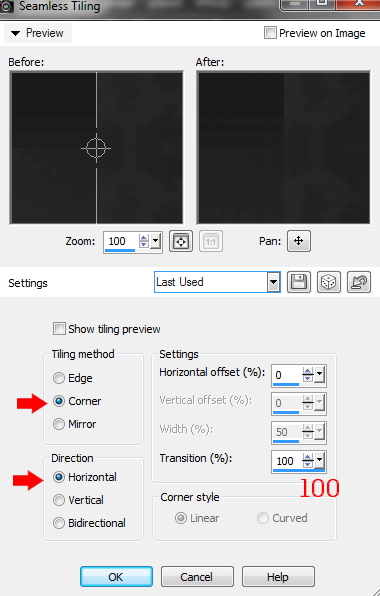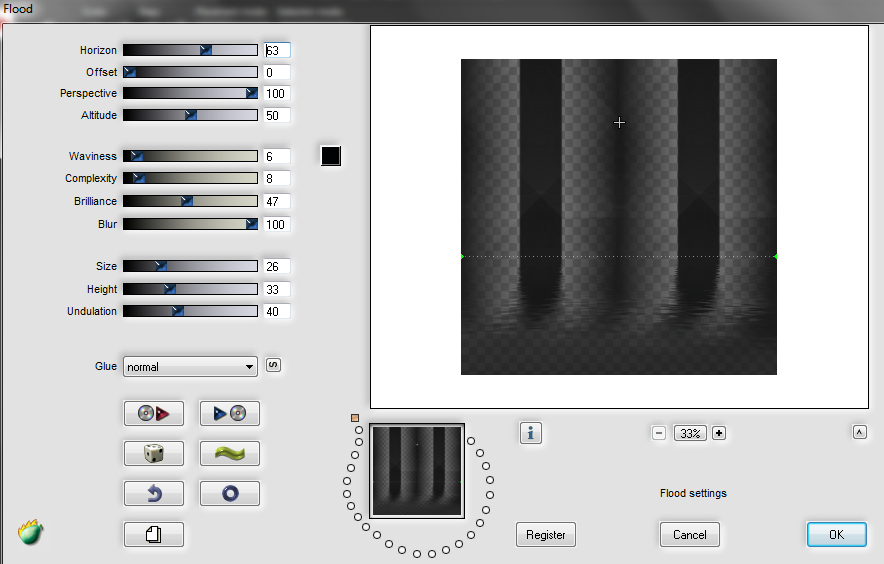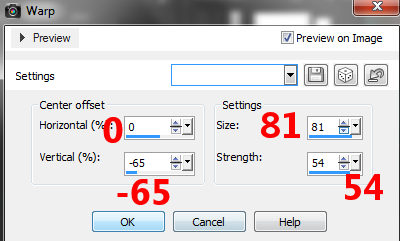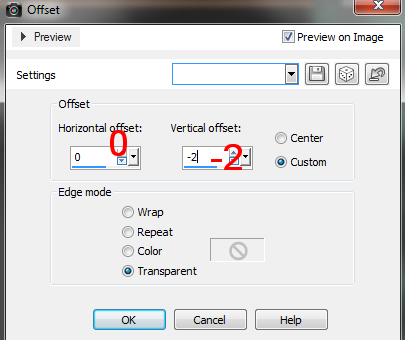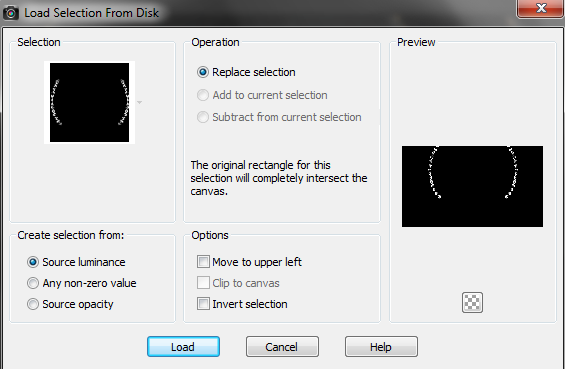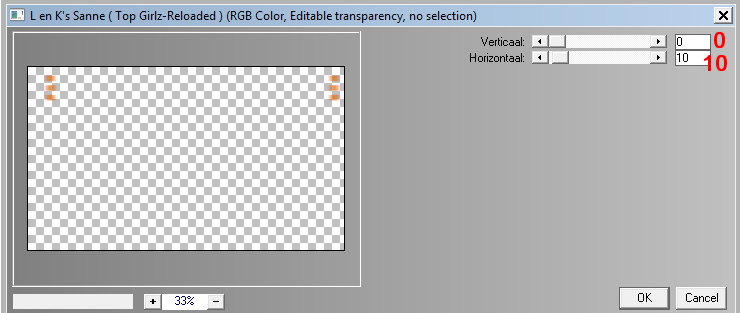- Konuyu Başlatan
- Moderatör
- #1
- Katılım
- 28 Ağustos 2021
- Konular
- 330
- Mesajlar
- 1,088
- Reaksiyon puanı
- 693
- Puanları
- 113
- Cinsiyet
- Kadın


(MY TUTORİAL)
Don't touch!/Dokunma!
ceylangrafiker@gmail.com
This tutorial created with PSP X6
This tutorial created with PSP X6
Thank You Very Much İnge Lore's For Good Translation
Almanca
İtalian
Thank You Very Much Pinuccia For Good Translation
Fransa
You can change Blend Modes according your color
Malzeme