- Konuyu Başlatan
- Moderatör
- #1
- Katılım
- 28 Ağustos 2021
- Konular
- 330
- Mesajlar
- 1,088
- Reaksiyon puanı
- 693
- Puanları
- 113
- Cinsiyet
- Kadın

(MY TUTORİAL)
Mayıs/2020
ceylangrafiker@gmail.com
Thank You Very Much Pinuccia For Good Translation
İtalian
Thank You Very Much Pinuccia For Good Translation
Fransa
Thank You Very Much İnge Lore's For Good Translation
Almanca
PLUGINS
Alien Skin Eye Candy 5:Impact
Bkg Designers sf10 IV
Eye Candy 5 Nature- -Sumoke
Toadies-Ommadawn
Materyaller
Mask-0_11ff13_758ff2e7_orig
Mask-Empty_1400x1050
Tube-femme673-coly
Tube -Cicka
Deco-Ceylan
This tutorial created with PSP X9
You can change Blend Modes according your color
Materialen
My Colors

Make your foreground color :#ff8000
Make the background color :#ffffff
Let's Start
File - New Image 950x600
Fill Layer foreground Color #ff8000
Effects - Eye Candy 5 Nature- -Sumoke ( ceylanSumoke )

Effects -Filters Unlimited - Bkg Designers sf10 IV-Instant Tile- Default

Adjust - Sharpness - Sharpen
File - Open :DecoCeylan -1
Edit - Copy / Edit - Paste As New Layer
Layers - Blend Mode :Luminance
Layers - Merge - Merge Visible
Result

Layers - New Raster Layer
Fill with the background color : # ffffff
Layers - New Mask Layer - From Image : 0_11ff13_758ff2e7_orig

Layers - Merge - Merge Group
Layers - Blend Mode :Screan
Layers - New Raster Layer
Fill with the background color : # ffffff
Layers - New Mask Layer - From Image : Empty_1400x1050

Layers - Merge - Merge Group
Layers - Blend Mode :Soft Light
Layers - New Raster Layer
Selections - Load/Save - Load Selection From Disk - Select :Arrow

Make the background color :#ffffff
Selections - Select None
Effects - 3D Effects - Drop Shadow : 0 - 0 - 30 - 3 Color : #000000

Layers - New Raster Layer
Selections - Load/Save - Load Selection From Disk - Select :ceylan

Flood-Fill Tool
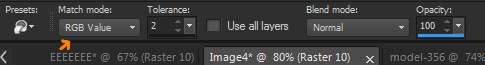
Note : Colors You Want The Paint

Effects - Alien Skin Eye Candy 5:Impact - Glass Select the CEYLANN preset.

Selections - Select None
Effects - Alien Skin Eye Candy 5:Impact - Perspective Shadow-ceylanshow

Layers - New Raster Layer
Selections - Load/Save - Load Selection From Disk - Select :ceylan1

Flood-Fill Tool
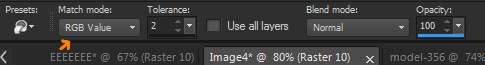
Note : Colors You Want The Paint
Effects -Alien Skin Eye Candy 5:Impact - Glass
Select the CEYLANN preset.
Selections - Select None
Layers - Duplicate,
Layers -Arrenge Move Down
Adjust - Blur - Gaussian Blur - Radius:30
Effects -Toadies-Ommadawn...

Aktive top Layers
File - Open - DecoCeylan-2
Edit - Copy / Edit - Paste As New Layer
Effects - Image Effects - Offset - H :24 /197 V: 208

Layers - New Raster Layer
Selections - Load/Save - Load Selection From Disk - Select :Text Vera

Flood-Fill Tool
Selections - Select None
Effects-Alien Skin Eye Candy 5:Impact - Perspective Shadow-Reflect Front-Sharp

Effects - 3D Effects - Drop Shadow : 1 -1 - 30 - 1 Color : #000000

File - Open - Text-MENDES
Edit - Copy / Edit - Paste As New Layer
Effects - Image Effects - Offset - H :-388 / V: -14

File - Open - Tube femme673-coly
Edit - Copy / Edit - Paste As New Layer
Image - Resize : 70 Percent ( resize all layers not checked )
Effects - Image Effects - Offset - H :0 / V: 0

Image Add Borders 1 pixels foreground color : #000000
Image Add Borders 3 pixels background color : #ffffff
Image Add Borders 1 pixels foreground color : #000000
Image Add Borders 10 pixels foreground color : #ffffff
Image Add Borders 1 pixels foreground color : #000000
Image Add Borders 45 pixels foreground color : #ffffff
Image Add Borders 1 pixels foreground color : #000000
Image Add Borders 2 pixels foreground color : #000000
Image Add Borders 1 pixels foreground color : #000000
Image - Resize - 950 pixels ( resize all layers checked )
Adjust - Sharpness - Unsharp Mask

File Save as JPEG

Thank You Very Much İnge Lore's For Good Translation


For Versions Thank You so Much


